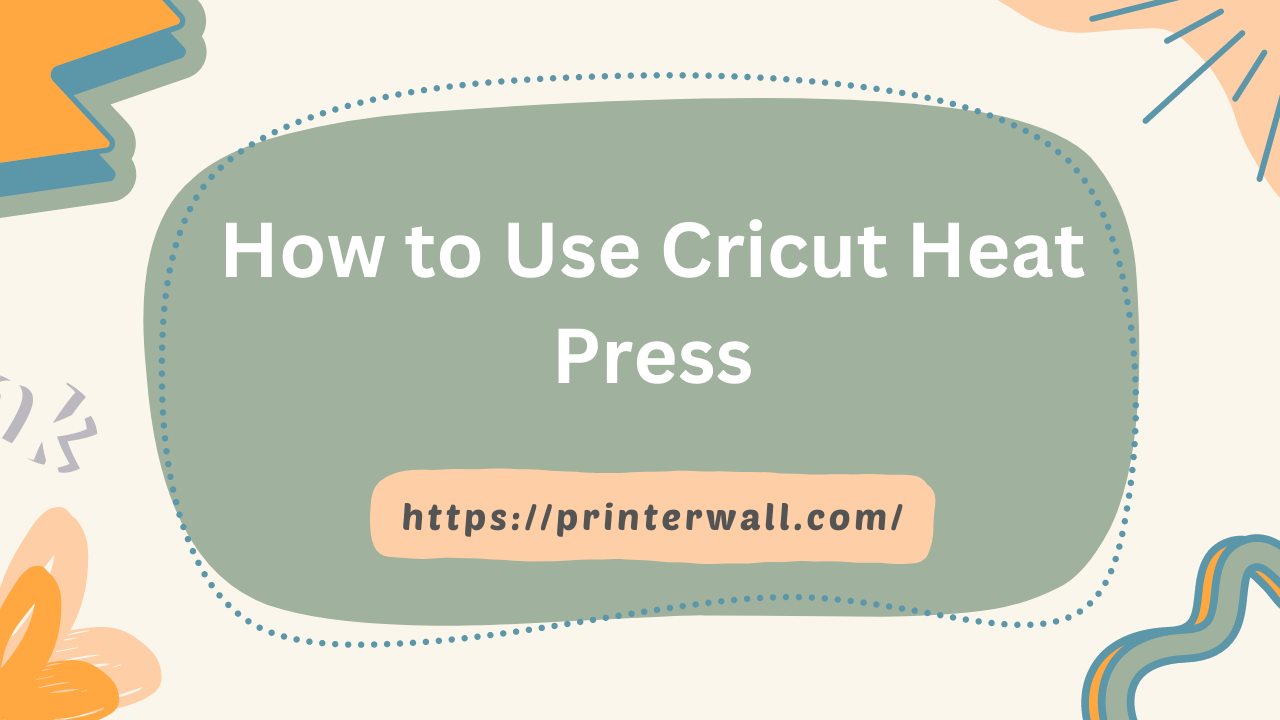A Cricut heat press is a great tool for transferring images onto fabric, paper, and other materials. With its easy-to-use controls and adjustable temperature settings, it is perfect for crafting projects, from creating custom t-shirts to creating unique scrapbook pages. This guide will walk you through the process of using a Cricut heat press for your projects, including how to prepare your materials, how to set up the press, and how to use it. With a little practice, you will be able to create beautiful and unique items with your Cricut heat press.
What is Cricut Heat Press

Cricut Heat Press is a powerful and versatile machine used to create custom designs and decorations on a variety of materials. It uses heat and pressure to transfer prints, designs, and images onto fabric, vinyl, paper, and other media. The machine is easy to use and can be used for a variety of projects, from making custom t-shirts to creating unique crafts. With the ability to adjust heat settings, pressure, and time, you can create professional-looking results with ease. Cricut Heat Press is a great tool for creative makers and crafters who want to take their projects to the next level.
Step by Step Guide on How to Use Cricut Heat Press
Step 1: Prepare the materials you will need for the heat press. These include a Teflon sheet, Cricut Heat Press, Cricut Heat Transfer Vinyl (HTV), and a piece of fabric.
Step 2: Preheat the Cricut Heat Press according to the settings indicated on the package.
Step 3: Cut the HTV according to the size and shape desired.
Step 4: Place the HTV on the fabric with the adhesive side facing down.
Step 5: Place the Teflon sheet on top of the HTV and fabric.
Step 6: Place the combination of the HTV, fabric, and Teflon sheet into the Cricut Heat Press.
Step 7: Close the Cricut Heat Press and allow it to heat up depending on the settings you have chosen.
Step 8: Once it has reached the desired heat, press down firmly and evenly for a few seconds.
Step 9: Carefully remove the Teflon sheet and the HTV from the fabric.
Step 10: Allow the fabric to cool down before handling it.
Step 11: Remove any excess adhesive left on the fabric. And you’re done! Your personalized design is now ready to be displayed or used.
You Might be Also Interested to Read: 11 Best Printers for Stickers in 2022
Conclusion
The Cricut Heat Press is a great tool for transforming and embellishing fabric projects. It is easy to use, efficient, and can be used to create intricate and beautiful designs. With a few simple steps, you can quickly and easily create beautiful, unique fabric projects and garments. With a little practice and creativity, you can create amazing projects and garments with the Cricut Heat Press. With its wide range of temperature settings and customizable designs, the Cricut Heat Press is a great tool for any crafter or fabric enthusiast.