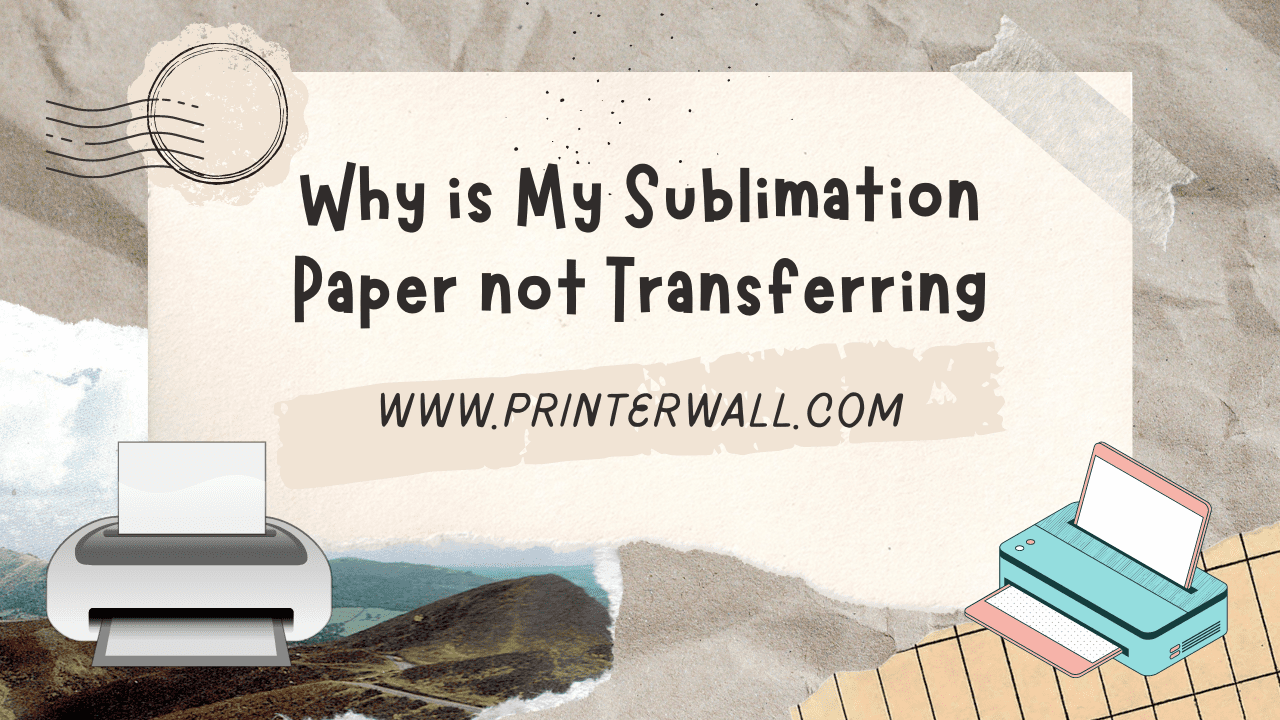Sublimation printing is an incredibly popular method for transferring graphics and images onto a variety of materials. However, it is not always a straightforward process, and it can be frustrating when your sublimation paper is not transferring correctly. In this article, we will explore some of the most common causes of sublimation paper not transferring and provide tips for troubleshooting your project. We will also explain why it is important to use high-quality sublimation paper and provide advice on choosing the right one for your project. With the right knowledge and supplies, you can find success with your sublimation projects.
Reasons Why is Sublimation Paper not Transferring
The temperature of the press is not set correctly
If the heat press is not set to the correct temperature for the type of sublimation paper you are using, it will not transfer correctly. Check the manufacturer’s instructions for the temperature setting.
Incorrect pressure settings
If the pressure setting of the heat press is not set correctly, it will not transfer the image properly. Check the manufacturer’s instructions for the pressure setting.
The transfer time is too short or too long
If the transfer time is too short, the image will not have time to transfer properly. If the transfer time is too long, the paper may be damaged. Check the manufacturer’s instructions for the correct transfer time.
The heat press is not clean
Any dust or dirt on the heat press can prevent the paper from transferring properly. Make sure to clean the heat press before using it.
The paper is not compatible
Some types of sublimation paper are not compatible with certain types of heat presses. Check the manufacturer’s instructions to make sure you are using the correct type of paper.
The paper is not placed in the correct position
If the paper is not placed in the correct position on the heat press, it will not transfer properly. Make sure to follow the manufacturer’s instructions for the correct placement of the paper.
Might be You’re Also Interested to Read: What Sublimation Paper Should I Use for Tumblers
Some Tips for Transferring the Sublimation Paper Completely While Printing
Use Heat Press
Using a heat press machine with the right temperature and time settings helps ensure that the sublimation paper is transferred to the material completely.
Use High-Quality Sublimation Paper
To ensure that the sublimation paper transfers completely, you should choose a high-quality paper.
Use High-Quality Ink
In order to ensure that the ink is transferred completely, it is important to use high-quality ink for the sublimation printing process.
Use High Pressure
The pressure applied during the sublimation printing process should be high enough to ensure that the paper is transferred completely.
Clean the Surface
Before starting the transfer process, make sure to clean the surface of the material with a lint-free cloth to ensure that the transfer is complete.
Use Thin Sublimation Paper
Thinner sublimation paper helps ensure that the paper is transferred completely.
Use Proper Time Settings
In order to ensure that the paper is transferred completely, it is important to use the right time settings on the heat press.
Don’t Use Too Much Pressure
Applying too much pressure during the transfer process can lead to incomplete transfers.
Conclusion
The reason why your sublimation paper is not transferring is likely due to a combination of factors such as the wrong type of paper, incorrect transfer settings, or a faulty heat press. It is important to make sure that you have the correct type of sublimation paper for the type of material you are attempting to transfer onto, as well as the correct transfer settings for that particular paper. Additionally, if you are using a heat press, it is important to make sure it is working properly and is providing the right temperature and pressure to ensure a successful transfer.
FAQs
What could be the reason why my sublimation paper is not transferring?
There can be several reasons why your sublimation paper is not transferring. It could be because the paper is not compatible with the material, the paper is not correctly loaded in the printer, the sublimation ink is not correctly installed, the temperature settings are incorrect, or the pressing time is not long enough.
How can I ensure that my sublimation paper transfers correctly?
To ensure that your sublimation paper transfers correctly, make sure that the paper is compatible with the material, the paper is correctly loaded in the printer, the sublimation ink is properly installed, the temperature settings are correct, and the pressing time is long enough.
What should I do if my sublimation paper still does not transfer?
If your sublimation paper still does not transfer, you should check that the paper is compatible with the material, the paper is correctly loaded in the printer, the sublimation ink is properly installed, the temperature settings are correct, and the pressing time is long enough. If all of these elements are correct and the paper still does not transfer, you may need to switch to a different type of paper or ink.
Do you remove sublimation paper hot or cold?
Allow the item to cool somewhat before removing the transfer and tape if feasible. All goods should be kept at a temperature of 400° F. Apply moderate to hard pressure—closing your heat press should involve some effort.
What is the right temperature to sublimation?
Each sublimation blank manufacturer has a suggested temperature for their blanks that is in the 400° range.