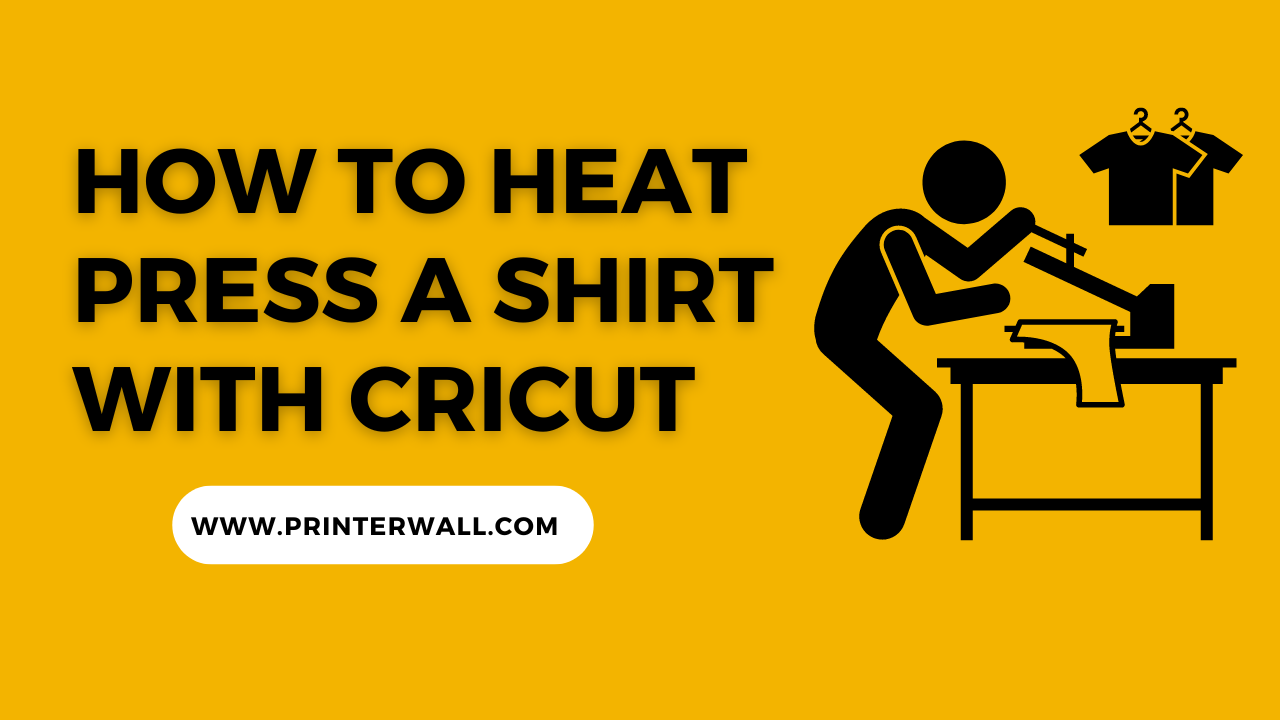If you’re looking for a fun and easy way to customize your shirts and other garments, then a heat press with Cricut is the perfect choice. Heat pressing with Cricut is an excellent way to personalize your apparel with designs that are unique and professional looking. This article will provide an overview of the process, the materials you’ll need, and a step-by-step guide to creating your own heat-pressed designs. With a few simple steps and the right supplies, you’ll be able to make your own custom shirts to wear and share with friends and family.
Steps to Heat Press a Shirt with Cricut
Preparation
Before you heat press a shirt with Cricut, it is important to prepare the shirt for the process. First, make sure that the shirt is clean and free of any dirt or debris. It is also important to choose the right type of shirt for heat pressing. Generally, 100% cotton shirts are the best for heat pressing because they are more durable and will hold up to the heat better. Once the shirt is ready, you can begin the design process.
Design
Now it is time to start designing your shirt with Cricut. You will need to create a design in the Cricut Design Space software. You can choose from a variety of pre-made designs or create your own. Once the design is complete, you can cut it out of the vinyl material that you have chosen. You can then apply the vinyl to the shirt.
Heat Press
Once the design is ready to go, it is time to heat press the shirt. Make sure that you have the right temperature setting for the vinyl material that you are using. Generally, the temperature should be set to 350-400 degrees Fahrenheit. Place the shirt on the heat press and then press the button to activate the heat. Hold the heat press down for about 15-30 seconds and then remove the shirt from the heat press.
Post-Press Care
After the heat pressing is complete, it is important to take care of the shirt. Make sure to remove any excess vinyl from the shirt and then wash it in cold water. After washing, air dry the shirt to ensure that the design is not damaged. Once the shirt is completely dry, you can iron the design to make sure that it looks its best. Following these steps will help ensure that your shirt looks great after the heat pressing process.
Conclusion
The process of heating pressing a shirt with a Cricut is relatively simple and can produce high-quality results. With the right materials and a little bit of time and effort, you can easily heat press any shirt of your choosing. With the help of your Cricut machine, you can create a unique, one-of-a-kind shirt that will make you stand out from the crowd. Whether you’re looking to make your own custom designs, or just want to heat press a shirt to make it look more professional, heat pressing with a Cricut is a great way to go.
Frequently Asked Questions
What type of material do I need to heat press a shirt with Cricut?
You will need a heat press machine and transfer paper to heat press a shirt with Cricut.
How long does it take to heat press a shirt?
It typically takes about 15-20 seconds to heat press a shirt with a Cricut machine.
Is it safe to use a Cricut machine to heat press a shirt?
Yes, it is safe to use a Cricut machine to heat press a shirt, as long as you follow the manufacturer’s instructions and guidelines.
What type of design can I create with a Cricut to heat press onto a shirt?
You can create almost any design you can imagine with a Cricut machine, including text, logos, and graphics.
Do I need to use a protective cover when heat pressing a shirt with a Cricut machine?
Yes, you should use a protective cover when heat pressing a shirt with a Cricut machine to protect the shirt from the heat of the machine.