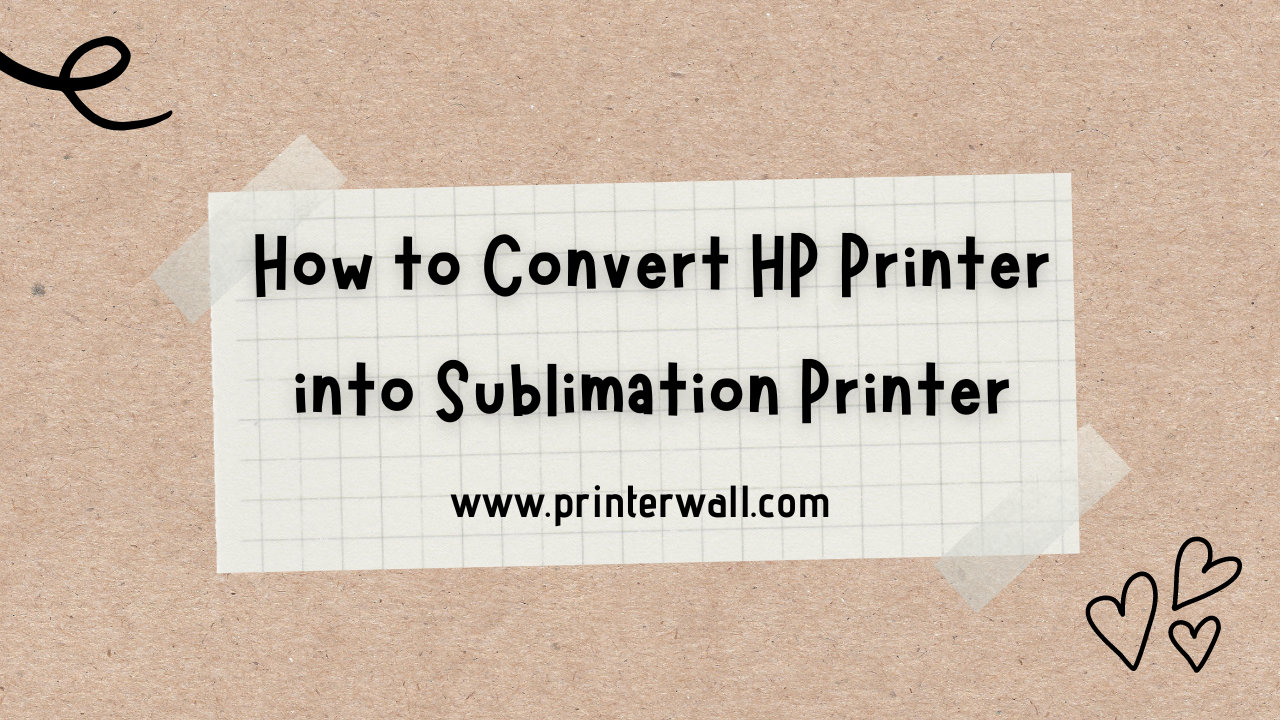Sublimation printing is becoming increasingly popular due to its ability to produce high-quality images and prints with vibrant colors. For those looking to convert their HP printer into a sublimation printer, the process can be a bit intimidating. Fortunately, it is not as complicated as it may seem. This guide will provide an overview of the process and what is required to get your HP printer set up for sublimation printing.
Things Keep in Mind While Converting HP Printer into Sublimation Printer
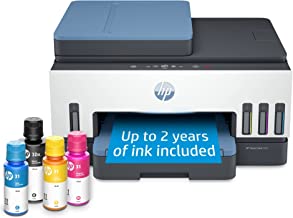
1. Know the Printer: Make sure you are familiar with the printer you are converting and its capabilities. Understand the type of printing it is capable of and what kind of software it requires.
2. Know the Ink: Sublimation ink is different from regular ink, so make sure you know the type of ink you will be using.
3. Choose the Right Paper: Sublimation printing requires special sublimation paper that is designed to absorb the ink and transfer it to the fabric or other material.
4. Install the Right Software: Sublimation printing requires special software that is designed to work with the type of ink and paper you are using.
5. Keep it Clean: Make sure the printer is clean and free of dust and debris before beginning the conversion process.
6. Test it Out: Once the conversion is complete, run a few test prints to make sure the printer is working correctly and producing the desired results.
Steps to Convert HP Printer into Sublimation Printer
1. Purchase a sublimation ink refill kit compatible with your HP printer model.
2. Install the sublimation ink into the printer, following the instructions that came with the refill kit.
3. Print a nozzle check pattern to ensure the new ink is flowing properly.
4. Change the ink settings on your printer. Depending on the model, this can be done from the printer’s control panel or from the computer.
5. Install a sublimation transfer paper in the printer and print a test pattern. If the colors are not accurate, adjust the printer’s settings accordingly.
6. Transfer the printed image onto the desired substrate. Heat presses are generally used for this step, but you can also use an iron if you have the right materials.
7. Allow the transferred image to cool before handling.
Might be you also interested to read: Best Sublimation Printers for The Beginners
Conclusion
In conclusion, converting an HP printer into a sublimation printer is a relatively straightforward process, and can be done with minimal tools and resources. With a few simple steps, you can use your HP printer to create beautiful, unique prints and designs that will stand out from the crowd. The cost of the supplies needed is much lower than buying a dedicated sublimation printer, making this an ideal solution for those just starting out or those on a budget.