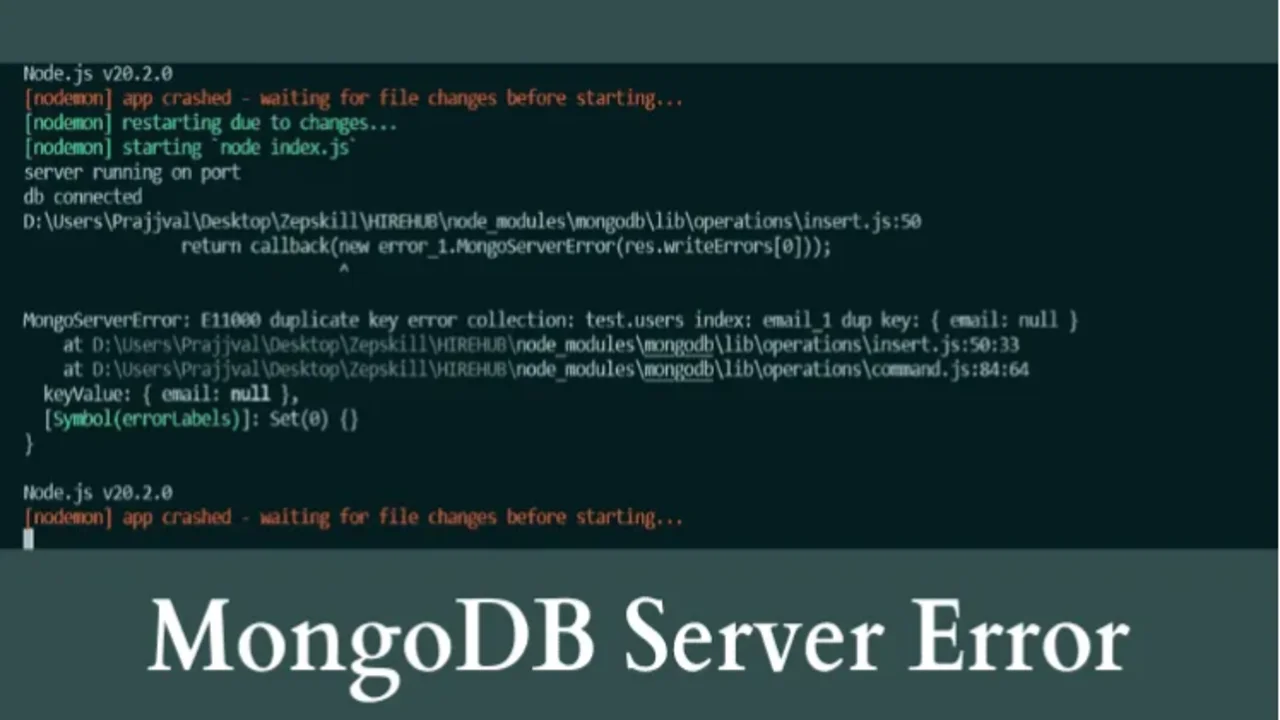MongoDB, a leading NoSQL database, is renowned for its flexibility, scalability, and wide range of applications. However, developers and database administrators sometimes encounter the dreaded E11000 error, signaling a duplicate key error exception. This error can disrupt database operations and hinder application performance. Fortunately, there are effective strategies to resolve this issue. This article delves into the top 8 ways to fix MongoDB Server Error E11000, ensuring your database runs smoothly and efficiently.
1. Understand the Error
The E11000 error occurs when you attempt to insert or update a document in a collection with a unique index, and the operation violates the unique constraint. Recognizing the specifics of the error is the first step to resolving it. It typically provides details about the duplicate key value and the index that triggered the error.
2. Verify Index Uniqueness
Ensure that all indexes set to enforce uniqueness truly require this constraint. Sometimes, indexes are set to be unique inadvertently or without a clear need. Review your database schema and indexes to confirm that the uniqueness constraint is necessary for your application’s functionality.
3. Remove Duplicate Entries
Before inserting or updating documents, check for potential duplicates. This can be done by querying the collection for existing documents that may conflict with the new or updated document’s unique fields. If duplicates are found, consider removing them or updating existing documents instead of inserting new ones.
4. Use Upsert Operations
MongoDB’s upsert operations combine update and insert functionalities. When an upsert query is executed, MongoDB will update the document if it exists or insert a new document if it does not. This approach can prevent E11000 errors by ensuring that duplicate documents are not created.
5. Implement Error Handling
Incorporate error handling mechanisms in your application to catch and manage E11000 errors gracefully. When the error is detected, your application can log the incident and take appropriate action, such as retrying the operation with different data or alerting the user to the issue.
You May Also Like –6 Ways to Fix Cannot Execute Binary File: exec Format Error.
6. Optimize Schema Design
Consider optimizing your schema design to minimize the risk of duplicate key errors. This might involve re-evaluating the fields that require unique indexes or redesigning the data model to better accommodate the uniqueness constraints your application needs.
7. Regularly Monitor and Audit Your Database
Regular monitoring and auditing of your MongoDB database can help identify and resolve issues that may lead to E11000 errors. Tools and services that provide insights into database performance and health can be invaluable in maintaining optimal operations.
8. Consult MongoDB Documentation and Community
Leverage the extensive resources available through MongoDB’s official documentation and the vibrant MongoDB community. These resources can provide additional insights and strategies for resolving E11000 errors and enhancing your database’s performance.
You May Also Like –Top 9 Fixes For Error Opening File for Writing on Windows.
Conclusion
In conclusion, MongoDB Server Error E11000, while challenging, can be effectively managed and resolved through careful analysis, strategic planning, and diligent application of best practices. By understanding the error, verifying index uniqueness, removing duplicate entries, utilizing upset operations, implementing error handling, optimizing schema design, regularly monitoring your database, and engaging with MongoDB’s resources, you can ensure your database operates smoothly and supports your application’s needs without interruption.

Aretha Davis, the wordsmith extraordinaire, weaves enchanting tales with her pen and keyboard. A renowned blogger and writer, her captivating prose transports readers to realms unknown. Join her literary journey and be swept away by the magic of her words.