Finding a happy medium between price and performance is a common goal for both techies and frugal shoppers in the computer industry. Those who are striving for this balance may find solace in the Intel Core i3-9350KF processor. As an example of how technical brilliance can make high performance accessible without breaking the bank, this quad-core powerhouse is part of Intel’s esteemed 9th generation lineup and is based on the Coffee Lake Refresh architecture. With the Intel Core i3-9350KF @ 4.00GHz at its heart, Intel Turbo Boost Technology 2.0 allows this CPU to reach up to 4.6 GHz under specific conditions, making it a major step forward in affordable computing power.
Who is the Intel Core i3-9350KF For?
The Intel Core i3-9350KF serves a wide range of customers thanks to its adaptability and compatibility with the LGA1151 socket, which is used by desktop platforms. This processor presents an attractive option for budget-conscious gamers and users who want to enhance their PC’s performance without breaking the bank. Users that value gaming performance or tasks requiring substantial graphical processing power will find it appealing due to its lack of integrated graphics, which requires a discrete graphics card. In addition, enthusiasts who are looking to push their hardware to its limits will be drawn to its unlocked multiplier, which allows for overclocking. From commonplace jobs to intensive programs, the i3-9350KF is a powerful and flexible choice for all of your computing needs.
Key Components and Considerations
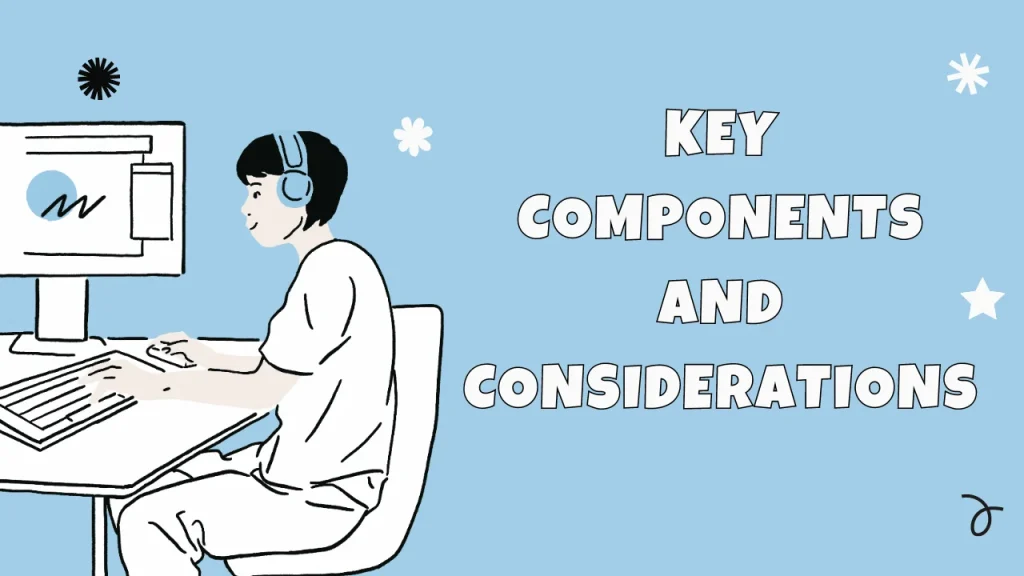
Choosing the Right Motherboard
Unlocking the full potential of the Intel Core i3-9350KF is heavily dependent on the motherboard, the foundation of any robust PC build. You should prioritize future-proofing features, expansion slots, VRM quality, and compatibility when choosing a motherboard with the LGA1151 socket. The i3-9350KF’s unlocked multiplier can be used by boards that support overclocking to achieve better performance.
Effective Cooling Solutions
To avoid thermal throttling and maximize the i3-9350KF’s lifespan, efficient cooling is a must when overclocking for higher speeds. While air coolers are more affordable, liquid cooling systems offer better thermal management, which is essential for staying stable when overclocked.
DDR4 Memory Compatibility
The architecture of this processor is built to be compatible with DDR4 memory, which allows for more efficient and rapid data processing. When it comes to memory-intensive tasks and gaming, choosing high-speed RAM can make a huge difference in how responsive and fast your system is.
Discrete GPU Pairing
The i3-9350KF needs a separate GPU to process visual outputs because it does not have integrated graphics. Gamers and content creators now have a whole new set of options when it comes to choosing a graphics card that suits their needs, both in terms of performance and budget. This means they can enjoy a well-rounded and powerful computing experience.
Maximizing Performance through Overclocking
Overclocking the i3-9350KF is an exciting prospect for enthusiasts who want to extract every bit of performance. If you want to overclock your processor and get significantly better performance in all kinds of applications, you need to learn the ins and outs of voltage adjustments, cooling needs, and stability testing.
Intel Core i3-9350KF and Its Rivals
Intel Core i3-9350KF vs. Ryzen 5 for Gaming
Intel and AMD CPUs are at each other’s throats in the gaming world. The i3-9350KF holds its own against AMD’s Ryzen 5 series thanks to its overclocking capabilities and high clock speeds. Although Ryzen processors have more cores, the i3-9350KF is still a strong contender for gaming due to its better single-threaded performance, especially when coupled with a powerful GPU.
Budget Gaming PC Builds
An excellent central processing unit (CPU) for low-budget gaming PCs, the i3-9350KF is both affordable and powerful. Gamers can build a powerful PC that provides an immersive gaming experience without breaking the bank by carefully considering the cost of components like graphics processing units and solid-state drives.
Performance Benchmarks and Real-World Applications
Through benchmarking, the i3-9350KF’s strengths in both synthetic and real-world tests are revealed, demonstrating its adeptness at modern gaming titles, multitasking, and demanding applications. Users looking at this CPU for future builds or upgrades can gain valuable insights from these benchmarks.
Cooling and Overclocking
The i3-9350KF’s potential for overclocking is a major selling point. Safe overclocking techniques, such as using the right cooling solutions, adjusting the voltage, and using benchmarking tools to keep an eye on performance improvements and system stability, are covered in this section.
Upgrading and Compatibility
To get the most out of your upgrade or new system build with the Intel Core i3-9350KF, it’s important to know what components are compatible and how to upgrade.
Best Motherboard for i3-9350KF in 2024
To get the most out of the i3-9350KF, you need a good motherboard. Try to find motherboards with overclocking capabilities, plenty of storage and USB connections, and strong power delivery systems. Because of their future-proofing features and ability to unlock the CPU’s overclocking capabilities, boards with the Z390 chipset are highly recommended.
DDR4 RAM Compatibility with Intel i3-9350KF
The i3-9350KF is compatible with DDR4 memory, which is the norm for newer personal computers due to its lower power consumption and higher frequencies. Pick random-access memory (RAM) that’s as fast as, if not faster than, the processor. To get the most out of your CPU’s memory controller, look for kits with speeds of 2666MHz or higher.
Setting Up a Discrete GPU with i3-9350KF
For visual output, particularly gaming, the i3-9350KF requires a powerful discrete GPU because it does not have integrated graphics. The intended resolution and frame rates are major factors in determining the GPU to use. While more powerful options might be needed for higher resolutions, mid-range GPUs should be more than enough for 1080p gaming.
Performance Considerations
When constructing a computer with the i3-9350KF, it is important to think about how each part will affect the overall performance. If the graphics processing unit (GPU), random access memory (RAM), and storage solutions are not stumbling blocks, the system will be more responsive and balanced.
Advanced Features and Technologies
With Intel’s suite of technologies, the i3-9350KF becomes even more powerful, which is great news for a wide range of applications, from productivity to gaming.
Intel Turbo Boost 2.0 on i3-9350KF Explained
Processors equipped with Intel Turbo Boost 2.0 have the capability to automatically raise their clock speeds beyond their base operating frequency. For those times when you need a little extra power for heavy gaming or processing, the i3-9350KF can boost to 4.6GHz.
Overclockable Intel Core i3 CPU
The i3-9350KF’s unlocked multiplier opens the door to overclocking, which allows users to exceed the processor’s rated speeds. Fans and players seeking unrestricted performance enhancements will find this capability particularly attractive.
No Integrated Graphics i3-9350KF
A separate graphics processing unit (GPU) is required because the i3-9350KF does not come with integrated graphics. For optimal performance in multimedia and gaming applications, this design choice is made with dedicated graphics in mind.
Intel 9th Generation Processors Comparison
When compared to other 9th generation Intel processors, the i3-9350KF stands out as a great value for users who are looking to save money. Unrivaled in its price range, it provides an enticing combination of performance and overclocking potential.
FAQs
Can the i3-9350KF handle 4K video editing?
Yes, but with limitations. It’s capable for light 4K editing, especially when paired with a strong GPU, though more cores would benefit heavier tasks.
Is the i3-9350KF good for streaming?
It can handle streaming, particularly if the game or application isn’t overly demanding. However, a CPU with more cores might perform better for high-quality streaming.
What is the best GPU pairing for the i3-9350KF?
It depends on your needs. For 1080p gaming, a mid-range GPU like the NVIDIA GTX 1660 or AMD RX 580 is suitable. For higher resolutions, consider more powerful options.
Does the i3-9350KF support PCIe 4.0?
No, it supports PCIe 3.0. The bandwidth is ample for most graphics cards and SSDs, but it doesn’t have the PCIe 4.0 enhancements.
How does the lack of integrated graphics affect the i3-9350KF?
It requires a discrete GPU for any graphical output, which could add to the overall system cost but results in better gaming and graphical performance.
Also Read: com.dti.folderlauncher: All You Need to Know
Conclusion
If you’re a budget gamer or just want a powerful PC that won’t break the bank, the Intel Core i3-9350KF @ 4.00GHz is an outstanding pick. From light content creation to gaming, its quad-core configuration and overclocking capabilities make it a versatile computer. Although a separate graphics processing unit (GPU) is required due to the processor’s lack of integrated graphics, this specification is likely to appeal to the processor’s intended users, who place a premium on graphics performance. In an ever-changing technological landscape, the i3-9350KF @ 4.00GHz continues to demonstrate Intel’s dedication to providing affordable, high-performance solutions for users of all levels.

Aretha Davis, the wordsmith extraordinaire, weaves enchanting tales with her pen and keyboard. A renowned blogger and writer, her captivating prose transports readers to realms unknown. Join her literary journey and be swept away by the magic of her words.
