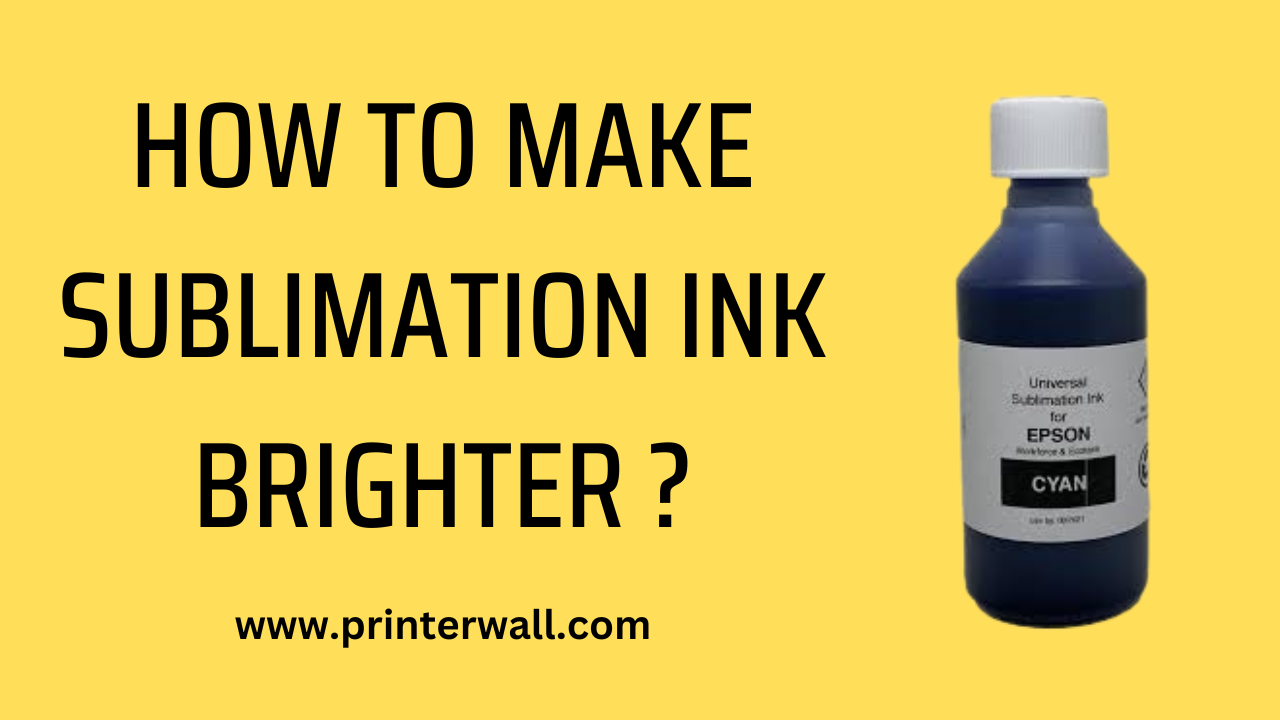Sublimation ink is a type of dye-sublimation printing that produces brilliant, vibrant colors on a range of materials. This unique printing method is becoming increasingly popular among graphic designers and other creative professionals who want to produce high-quality images with a wide range of colors and effects.
In this article, we’ll show you how to make your sublimation ink even brighter and more vibrant. We’ll discuss the best inks to use, how to prepare your material, and the various techniques you can employ to get the most out of your printing results. With a few simple tricks, you can make your sublimation ink brighter and your designs even more eye-catching.
10 Different Ways to Make Sublimation Ink Brighter

Increase the Heat Setting
If you’re looking to make your sublimation ink brighter, one of the best ways to do so is by increasing the heat setting. By increasing the temperature, you can ensure that the ink is transferred to the substrate more effectively, thus resulting in a brighter image.
Here are a few steps to follow when increasing the heat setting for your sublimation ink:
1. Start by increasing the heat setting slowly. Increasing the heat too quickly can cause the ink to become smudged or blurred.
2. Make sure to check the temperature of the substrate before and after increasing the heat setting. This will help you make sure that the substrate is not getting too hot and that the ink is being transferred correctly.
3. Monitor the ink transfer carefully when you increase the heat setting. You may want to experiment with different settings to see which one works best for your particular project.
4. If you’re having trouble getting the ink to transfer correctly, try using a higher quality substrate or a different transfer paper.
5. If the ink still isn’t transferring correctly, consider using a denser transfer paper or a higher heat setting.
By following these steps, you should be able to make your sublimation ink brighter by increasing the heat setting. Keep in mind that it may take some trial and error before you find the perfect combination of heat and substrate for your project.
Add a Whitening Agent
Sublimation ink is a unique type of ink used for printing on polyester fabrics or other materials. While this type of ink produces vibrant colors, it can sometimes appear dull or muted due to the nature of the fabric. To make sublimation ink brighter, you can add a whitening agent to the ink.

Instructions:
1. Start by preparing the sublimation ink for use. Make sure the ink is at room temperature and that it has been thoroughly mixed.
2. Measure out the amount of whitening agent you will need. This will depend on the type of fabric you are printing on and the desired brightness of the colors.
3. Slowly add the whitening agent to the ink while stirring it constantly. This will help ensure that the whitening agent is evenly distributed throughout the ink.
4. Test the brightness of the ink. If it is not bright enough, you can add more whitening agent in small amounts until you reach the desired level of brightness.
5. Once the desired level of brightness is achieved, you can print with the ink as normal.
Using a whitening agent to make sublimation ink brighter can help ensure vibrant, eye-catching colors. Remember to always test the ink before printing to ensure the desired level of brightness.
Increase the Pressure Setting

If you are looking to make sublimation ink brighter, one of the most effective ways to do so is by increasing the pressure setting. This is because a higher pressure setting allows for a more even distribution of the ink throughout the transfer, resulting in a sharper, brighter image.
To increase the pressure setting, you will need to adjust the pressure roller on your heat press. The pressure roller is the roller that applies pressure to the transfer paper during the pressing process. It is important to note that the pressure roller should be adjusted in small increments, as a large increase in pressure can cause the paper to become distorted or damaged.
Once the pressure setting has been adjusted, it is important to test the results on a scrap piece of material before continuing with the transfer. This will help ensure that the pressure setting is correct for the material being used.
When setting up for the transfer, be sure to use the correct temperature and time settings for the material being used. The heat press should be preheated before each transfer and the transfer paper should be placed with the design side facing down.
Finally, when pressing, be sure to apply even pressure to the entire transfer. This will ensure that the image is transferred correctly with the correct amount of pressure.
Increase the Dwell Time
When it comes to making sublimation inks brighter, one of the most effective methods is to increase the dwell time. Dwell time is the amount of time a sublimation ink spends on the substrate before being transferred to the garment. By increasing the dwell time, you can make the colors more vibrant and make the image stand out more. Here are some tips for increasing the dwell time:
Adjust the heat press settings
The most common way to increase the dwell time is to adjust the heat press settings. This involves increasing the temperature and the pressure and may require experimentation to find the right balance.
Use a higher-density paper
If you’re using a lower-density paper, consider switching to a higher-density paper. Higher-density papers are better at absorbing and retaining the heat, which can help increase the dwell time.
Add a layer of protection
You can also add a layer of protection to the substrate, such as a teflon sheet or a silicone pad. This layer helps to trap the heat and keep it from dissipating too quickly.
Increase the time
Another way to increase the dwell time is to simply increase the amount of time you spend pressing the garment. If you’re using a heat press, you can increase the time by a few seconds or even minutes.
These are just a few tips for increasing the dwell time of your sublimation ink and making it brighter. With the right adjustments, you can create vibrant and lasting images that will make your garments stand out.
Use a Wet Transfer Paper
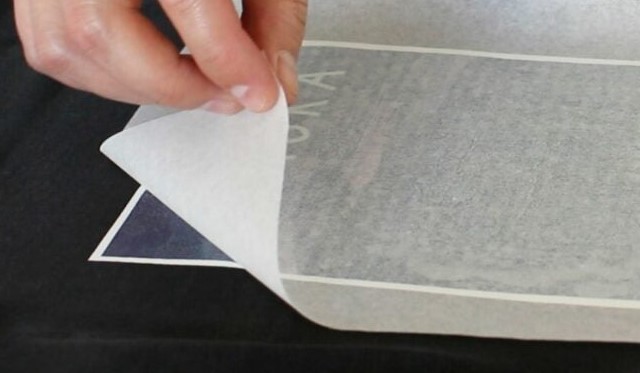
Sublimation ink is a special type of ink used in inkjet printers that is designed to transfer to a variety of fabrics and surfaces. It is an ideal printing method for creating vibrant and long-lasting designs on products such as t-shirts, mugs, phone cases, and many other items.
In some cases, however, the colors on the printed designs may appear slightly dull or faded. Luckily, there’s a simple way to enhance the vibrancy of sublimation ink prints – by using a wet transfer paper.
To make sublimation ink brighter with a wet transfer paper, you’ll need to:
Prepare your printer and fabric
Before starting, make sure that your printer is properly set up and your fabric is clean and dry.
Print your design
Print the design that you want to transfer onto the fabric using your sublimation ink.
Cut out your design
Cut out the printed design along the edges of the design, leaving a small border around it.
Place wet transfer paper
Place the wet transfer paper onto the back of the printed design and press it firmly against the fabric.
Press and heat
Use a heat press to press the design onto the fabric, making sure to apply even pressure all around the design.
Peel off the paper
Once the design is cooled, carefully peel off the wet transfer paper.
Enjoy your new design
Your printed design should now appear brighter and more vibrant than before.
By following these steps, you should be able to enhance the vibrancy of your printed designs and create stunning pieces of artwork that will last for years to come.
Change the Ink Color
Sublimation ink can be a great way to add a vibrant and colorful look to your designs. But sometimes the colors can be a bit dull, or not as bright as you would like them to be. Changing the ink color can be an easy and effective way to make your designs look brighter and more vibrant. Here are some tips to make your sublimation ink brighter by changing the ink color.

Choose the Right Ink Color
To ensure that your sublimation ink is as bright as possible, choose a color that has high chroma and saturation. Colors like yellow, orange, and pink are usually the best choices for bright sublimation ink.
Select a High-Quality Ink
Choose a high-quality sublimation ink that is specifically designed for use with a sublimation printer. Low-quality inks can fade quickly and won’t produce the same level of brightness.
Print on High-Quality Media
The type of media you use can also affect the brightness of your sublimation ink. Using a high-quality, glossy paper will help ensure that the colors pop and look their brightest.
Adjust the Printer Settings
Adjusting the printer settings can also help make your sublimation ink brighter. Increase the ink density and saturation to get the most vibrant colors.
By following these tips, you can make your sublimation ink brighter and more vibrant. Changing the ink color is a simple and effective way to achieve a vibrant and eye-catching look for your designs.
Change the Substrate Material
Sublimation ink is a vibrant type of ink that is used for a variety of printing applications. It can be used to create vibrant, full-color images on fabric, paper, and other materials. While sublimation ink is known for its brightness, sometimes it can come out dull or muted. If this is the case, there are a few steps you can take to make your sublimation ink brighter.
The first step is to change the substrate material. Different materials will absorb the sublimation ink differently, and this can affect the brightness of the final image. For example, polyester fabrics will absorb more of the ink, resulting in brighter colors, while cotton fabrics will absorb less and produce a lighter image.
The second step is to adjust the temperature and pressure settings on your sublimation printer. Higher temperatures and pressures will allow the ink to penetrate deeper into the substrate material, resulting in brighter colors. However, it is important to use caution when adjusting these settings as too much heat or pressure can damage the substrate material.
Finally, you can also use a higher-grade sublimation ink. Higher-grade inks are specially formulated to produce brighter colors, so if you are looking for the brightest colors possible, this is the way to go.
By following these steps, you can make your sublimation ink brighter for a more vibrant image.
Increase the Concentration of Ink
Sublimation ink is a type of ink used for transferring images onto polyester fabric or other polyester-coated materials. Sublimation ink is generally available in four different color formulations: cyan, magenta, yellow and black. Depending on the project, the colors may be used in combination or individually. The brightness of the image can be increased by increasing the concentration of the ink.
Here are some tips on how to make sublimation ink brighter by increasing the concentration of ink:
1. Start by mixing the sublimation ink with a compatible sublimation medium. This will create a more concentrated solution.
2. Adjust the concentration of the ink by adding more sublimation ink or less medium to the solution.
3. Test the concentration of the ink on a piece of fabric or other material before printing.
4. Make sure to use a good quality sublimation printer to ensure the best results.
5. Adjust the temperature and pressure of the printer according to the type of fabric and the concentration of the ink.
6. Increase the number of passes of the printer to ensure the most vibrant color output.
7. Finally, use a heat press to heat set the printed image and ensure long-lasting results.
Following these steps should help you to make your sublimation ink brighter and more vibrant. However, if you find that the image still isn’t bright enough, you can always try increasing the concentration of the ink even further.
Use a Color Correction Software
Sublimation ink is a popular choice for custom printing jobs because it offers a vibrant and long-lasting result. However, sometimes the colors can appear dull or muted when printed. In order to make the colors more vibrant and eye-catching, you can use a color correction software. Here are the steps to make your sublimation ink brighter using a color correction software:
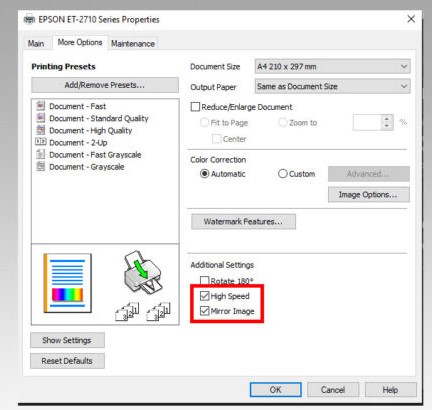
Adjust the Color Balance
The first step is to adjust the color balance. This will help to create a more even distribution of colors, which will make the colors appear brighter. You can adjust the hue, saturation, and lightness of each color individually to achieve the desired effect.
Adjust the Contrast
The next step is to adjust the contrast. Increasing the contrast will make the colors appear brighter and more vivid.
Adjust the Brightness
The last step is to adjust the brightness. Increasing the brightness will make the colors appear even brighter and more vibrant.
By following these steps, you can make your sublimation ink brighter and more appealing. However, it is important to remember that the results may vary depending on the type of software you are using. It is also important to test the results on a sample before printing on the final product.
Use a Different Sublimation Printer

Sublimation printing is a popular method of producing vibrant, full-color prints on a wide variety of substrates. However, the ink used in sublimation printing can sometimes come out looking less than perfect, with duller colors than expected. Fortunately, there is a way to make the sublimation ink brighter and more vibrant by using a different sublimation printer.
The first step is to select a different sublimation printer that is specifically designed to print with brighter inks. Most sublimation printers are designed to use standard sublimation inks, which are generally not as bright as those designed specifically for sublimation printing. By using a printer that is specifically designed for sublimation printing, you can expect to see a noticeable improvement in the color of your prints.
Next, make sure to use the correct sublimation paper for your project. Some papers are designed to produce brighter prints than others, so be sure to choose the correct paper for your project. Additionally, make sure to select the correct settings on your printer. Many sublimation printers have settings specifically designed to produce brighter prints, so be sure to take advantage of them.
Finally, make sure to use the right inks. Different inks produce different results, so be sure to select the right inks for your specific project. There are a variety of different inks available for sublimation printing, and each of them produce different results. Be sure to do some research to find out which inks will produce the best results for your project.
By following these steps, you should be able to make your sublimation ink brighter and more vibrant for your next project. Just make sure to do some research beforehand to find the right printer, paper, and inks for your project.
Also Read: How to Make Heat Press Patches
Conclusion
In conclusion, making sublimation ink brighter is an easy process that requires minimal effort. By adjusting the temperature and pressure settings on your printer, the colors in the ink will be more vibrant. Additionally, by using the right papers and substrates, the colors will be even brighter. With these simple steps, you’ll be able to take your sublimation printing to the next level and produce beautiful, vibrant prints.
Frequently Asked Questions
What is the best way to make sublimation ink brighter?
The best way to make sublimation ink brighter is to use a high-quality sublimation paper and a high-quality sublimation ink. Using high-quality inks and papers will help to ensure that the colors are vibrant and bright.
Are there any tips for making sublimation ink brighter?
Yes, there are a few tips for making sublimation ink brighter. For example, you can increase the pressure of the heat press, reduce the time of the press, and use a higher temperature setting. Additionally, using a transfer medium can also help to make the colors more vibrant.
Is it possible to make darker colors brighter when using sublimation ink?
Yes, it is possible to make darker colors brighter when using sublimation ink. You can do this by adjusting the temperature and pressure of the heat press, as well as the time of the press. Additionally, you can also use a transfer medium to help make the colors more vibrant.
Is it possible to make lighter colors brighter when using sublimation ink?
Yes, it is possible to make lighter colors brighter when using sublimation ink. You can do this by adjusting the temperature and pressure of the heat press, as well as the time of the press. Additionally, you can also use a transfer medium to help make the colors more vibrant.
What type of sublimation paper should I use to make the colors brighter?
The type of sublimation paper you should use depends on the type of fabric or substrate you are printing on. Generally speaking, a high-quality sublimation paper is recommended in order to achieve the best results. Additionally, using a transfer medium can also help to make the colors more vibrant.